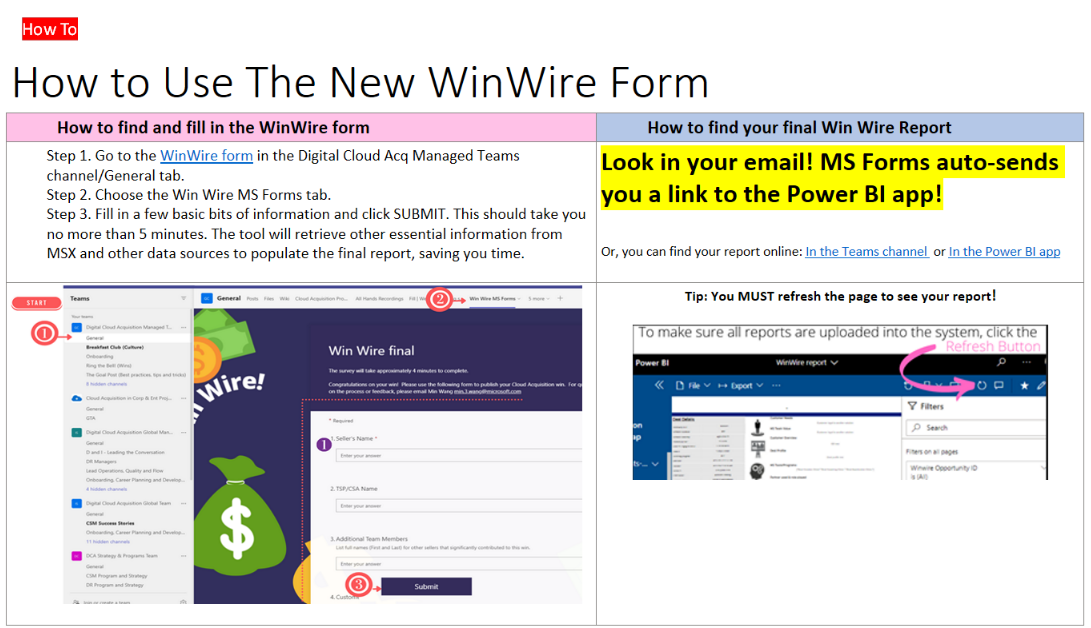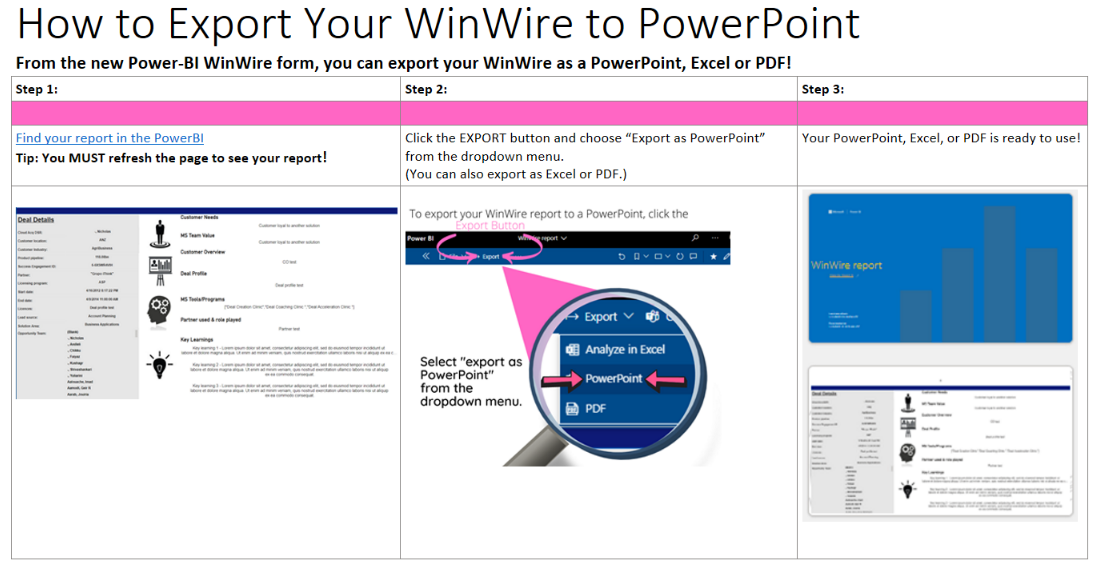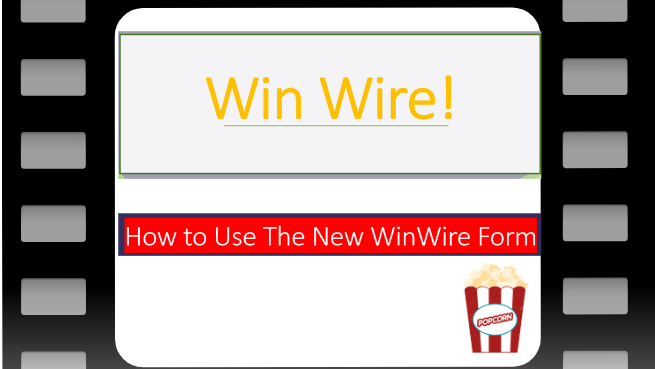A new WinWire form will soon be available for sellers to celebrate wins!
With the new Power BI-backed WinWire form, sharing your Win is easier than ever!
What are WinWires?
- WinWires are summaries of customer deals.
- WinWires serve as valuable learning tools in alliances, relationships, and business development.
- WinWires provide examples of sales success and joint business development efforts!
How can I use the New Win Wire Form?
- To share/create your WinWire, follow this link to the General Teams channel: General/Teams/WinWire Fill
- An email containing the link to the Power BI app will be sent to you.
- To see other WinWires, follow this link to the General Teams channel: General/Teams/WinWires
- To see your report in the PowerBI app – Remember to hit REFRESH. The new data will only show when you REFRESH the report by clicking on the circle icon.
————————————————————————-
Step-by-step Instructions
Using the New WinWire form is as easy as 1, 2, 3!
The new Power-BI WinWire form help you quickly and easily share your Wins!
User Tips:
You need to use actual Opp ID’s, otherwise, the reports don’t understand what is going on.
The new data will only show when you REFRESH the report by clicking on the circle icon.